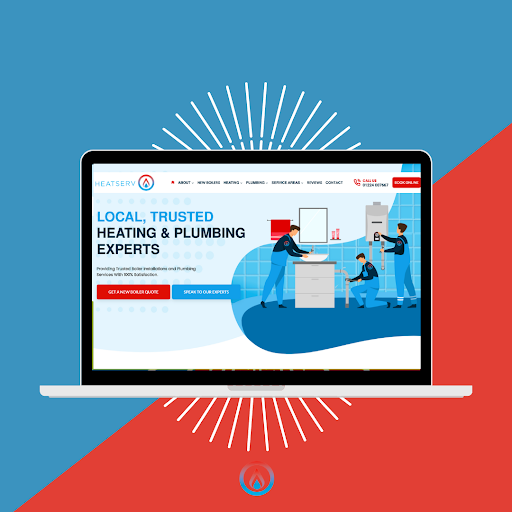Quick and Easy: How To Fix the A21 Fault on a Worcester Boiler
Quick and Easy: How To Fix the A21 Fault on a Worcester Boiler
May 9, 2024
The A21 error on your Worcester Bosch boiler fault code means there’s trouble with the connection between your boiler and its wireless thermostat, leading to heating hiccups or even a total system halt.
Need assistance? Contact Heatserv today.

Key Takeaways
- The A21 error on a Worcester Bosch boiler means there’s an issue with the connection to the wireless thermostat. It’s often due to problems like dead batteries, too much distance between devices, or interference.
- To fix the A21 error, start by replacing dead batteries in the thermostat and moving it closer to the boiler. Ensure there are no objects blocking or interfering with the signal.
- If simple fixes don’t work, check for faults in both the thermostat and boiler receiver. Loose connections or damaged parts can also cause communication issues.
- Electrical gadgets and metal near your thermostat can weaken radio frequency signals. Move these items away to improve connection.
- Regular maintenance by a professional Gas Safe engineer is key for keeping your boiler running efficiently and safely. This helps avoid issues such as the A21 fault from happening again.
What is an error code?
Error codes are messages shown on your boiler’s digital display screen. They tell you something needs to be fixed. Each code has a specific meaning, indicating what part of the system is having trouble.
What does the A21 error code mean?
The Worcester Bosch A21 error code, for example, signals problems with RF (radio frequency) signal communication between the boiler and wireless thermostat.
This means that your heating might not turn on or off at the right times because the boiler needs to get the correct instructions from the thermostat.
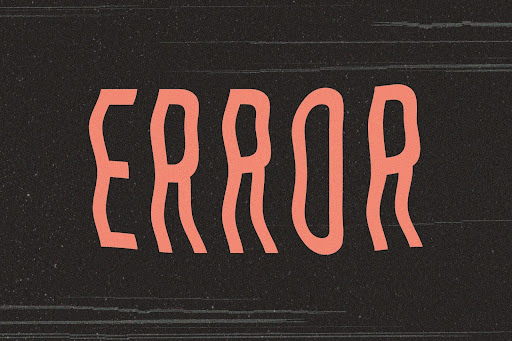
This connection is crucial for controlling your heating and hot water efficiently. When this link breaks, your boiler can’t communicate with the thermostat, leading to issues in maintaining a comfortable temperature.
Several factors might cause this loss of signal. Dead batteries in the thermostat, placing it too far from the boiler, or having objects that block or interfere with the signal are common culprits.
Other technical problems could be at play too, such as faulty parts within either the thermostat or boiler receiver unit, which disrupts their ability to talk to each other properly.
Common causes of the A21 error code
The A21 error code often appears when there is a lack of RF signal between the boiler and wireless thermostat. This means the two are struggling to communicate. Dead batteries in the thermostat can lead to this problem.
If the batteries lose power, the signal strength drops, and communication cuts off.
Other reasons for weak RF signal include placing the thermostat too far from the boiler or obstacles blocking the path. Sometimes, devices like washing machines or internet service providers’ equipment interfere with RF signals.
Faulty parts in either the thermostat or the boiler’s receiver also trigger this error code. It’s crucial to check these components if swapping out dead batteries doesn’t fix the issue.
Troubleshooting the A21 Error Code
To troubleshoot the A21 error code, check thermostat batteries and relocate the thermostat if needed. Additionally, inspect for a faulty thermostat or boiler receiver and ensure there is no interference with RF signals.
Check thermostat batteries
Check the thermostat batteries first. Dead batteries might cause your boiler and wireless thermostat to stop talking to each other. This can show as an A21 error on your boiler’s digital screen.
Changing old batteries with new ones may quickly solve this problem.
Make sure the new batteries are correctly installed. Incorrectly placed batteries won’t fix the communication issue between your heating and cooling system’s components. After replacing them, watch the digital display screen on your boiler for changes in the error code.
Relocate thermostat
After ensuring the thermostat batteries are in good condition, it might be time to look into its location. Moving the thermostat can significantly improve communication with your boiler.
This step is crucial because a better position means stronger wireless signals between your thermostat and the boiler. Try placing the thermostat closer to your boiler; this reduces proximity issues and enhances signal strength.
Finding an area with less interference is also important. Other electronic devices can weaken RF signals, so keep your thermostat away from such items. By selecting a spot with minimal electronic disturbance, you ensure smoother communication on your boiler’s digital display screen.
This simple adjustment could be all that’s needed to fix the A21 error code.
for faulty thermostat or boiler receiver
Once you’ve tried moving the thermostat closer to your Worcester boiler and still face the A21 error, it’s time to inspect for any faults in the thermostat or the boiler receiver. Both play crucial roles in maintaining smooth communication between your boiler and wireless thermostat.
Start by examining the thermostat; look for any signs of damage or wear. If everything seems fine on that end, shift your focus to the boiler receiver. This component acts as a bridge for signals sent by your thermostat.
Test each part’s functionality separately. You might need a basic toolset for this task. Ensure there are no loose connections in either device that could disrupt their interaction.
Sometimes, simply tightening a connection can restore communication and fix the problem without needing professional help. However, if parts appear damaged beyond what simple fixes can address, consider replacing them to ensure the reliable operation of your heating system and avoid further issues with boiler and wireless thermostat communication.
Check for interference with RF signals
Electrical gadgets and metal objects near your thermostat can block RF signals. Move these items away from the thermostat to improve connection. This includes mobile phones, tablets, and large metal appliances.
Sometimes, walls or other large obstructions can interfere with the signal. Try moving the thermostat to a different location where it has a clear path to the boiler.
Next, examine if there’s an issue with either the thermostat or boiler receiver that’s causing trouble.
Still Experiencing Issues? Leave It to us
If troubleshooting steps do not work, it’s time to call Heatserv. Annual boiler servicing is crucial for maintaining efficiency and safety. It is crucial to have us assess the situation and carry out a full boiler service to pinpoint and fix the A21 error code.
Neglecting this could lead to further issues with your boiler’s performance.
Regular annual boiler servicing is essential for maintaining the efficiency and safety of your heating system. It helps identify potential issues early, preventing unexpected breakdowns and repairs.